Matching System
Matching System
Features
Ease of function for users has been added.
You do not need to use macroinstruction to find a party.
You can play easily through party / guild matching.
You can grow your character easily by joining party / guild matching.
Recruitment time will be reduced by this system.
You can enjoy more contents that you could not experience.
Detailed Information
1. How to use
‘N’ button or Community icon - Select [Matching] on basic menu to choose Party / Guild matching.

2. Condition to use
A murderer will be restricted to use.
There is not limited level but matching system has limit in some area.
Location
Lorencia Market
Loren Valley
Arca War
Vulcanus
Illusion Temple
Chaos Castle
Empire Guardian
Party Matching
X
X
X
X
X
X
X
Guild Matching
X
O
O
X
O
X
X
3. Conditions of Cancellation
When a character is disconnected, registration of recruitment and request will be removed to be cancelled.
Registration of guild matching will be deleted during the last scheduled maintenance every month.
Registration can be canceled using [Suspend Party Member Search] menu any time.
When a character becomes a murderer during registration, ad will be deleted automatically.
4. Setting Window
Choose Party matching or Guild matching on Matching window or click ‘N’ button.
 Receive party members
- Party matching is divided as Find Party
Members, Search Party and Accept menus.
- Find Members is divided as Subject Level
and Class etc. by a purpose users want.
Receive party members
- Party matching is divided as Find Party
Members, Search Party and Accept menus.
- Find Members is divided as Subject Level
and Class etc. by a purpose users want.

Register Party Matching Tap
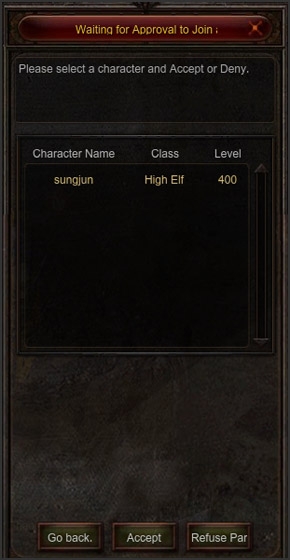
Accept Tap
Description of How to Receive Party Members
It is a title and indispensable part. You can write within 20 characters.
Password
Only four numbers can be entered and you can set up closed.
Auto Accept
When you tick Auto Accept, a character will become a party member without waiting for accept.
Level of Party Members Desired
Level section settings for searching party members can be set by levels of 10. [EX - 10, 20 , 30]
Hunting Ground
It will be shown in ad and you can choose a hunting ground after found party members.
Class
Choose class for a party member.
Register
This is the last step to register ad to find a party member.
Accept
Accept / Deny taps for registered party members after posted ad.
Suspend Party Member Search
This is a button to cancel your ad.
Search Party
You can search a party or apply for a party
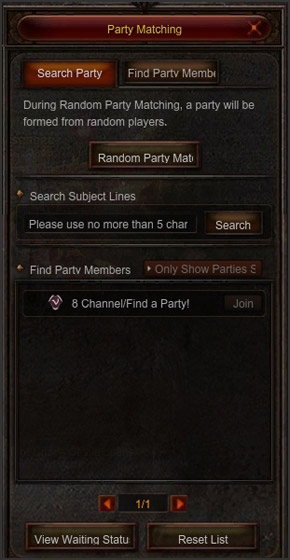
Search Party Tap
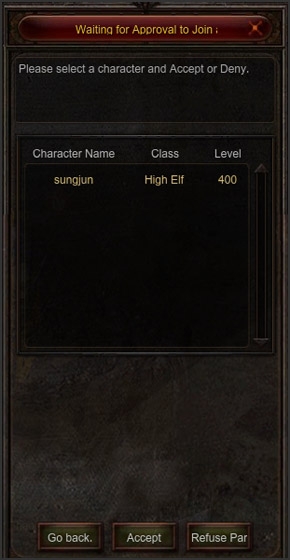
View Party Membership Tap
Search Party setting
Random Party Matching
It will automatically find you a party that meets the conditions for your character.
Search Subject Lines
Searching a subject line through a word from registered ads.
Find Party Members List
Appropriate ads are arranged for your condition.
View open party available
Appropriate ads are arranged for your condition.
View Waiting Status
It is window to check status of waiting for Approval to Join a Party.
Reset List
Updating the latest ads.
Find guild Members
Guild Matching is divided as ‘Find Guild members’, ‘Search Guild’ and Accept.
‘Find Guild member’ can be composed as subject lines, level, class, interests by purpose.
You can find a guild member or a guild to join.
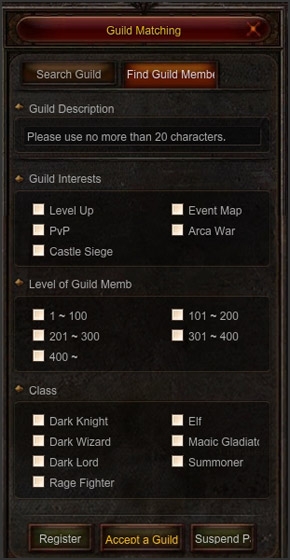
Search Guild Tap
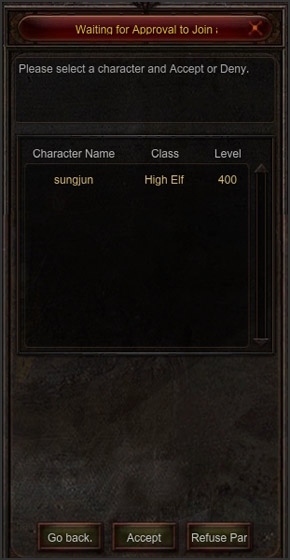
View Register Guild Tap
Search Guild Setting
Search Subject Lines
Searching a subject line through a word from registered.
Find Party Members List
Showing all registered ads of guild and ‘Register’ button will be activated for suitable ad for your condition.
View Waiting Status
It is window to check status of waiting for Approval to Join a guild.
Reset List
Updating the latest ads.
Register Alert
Alert icon will be displayed on a screen, when a request of waiting for Approval to join a party or guild comes after completed registration.
The icon will make an alert sound at the first time and will flash on a screen.
When you click the icon, a menu for accept will be shown.
When a player cancel register, the icon will disappear.
Last updated

