How to Start
How to Start
Visit www.webzen.com and create your own WEBZEN.COM account

When you sign up, try to use press
 button. You can also sign up with Facebook address and you will not need email authentication.
button. You can also sign up with Facebook address and you will not need email authentication.

When you click "DOWNLOAD" button on the top right, you will move to the game client download page.
Download the latest game installer.
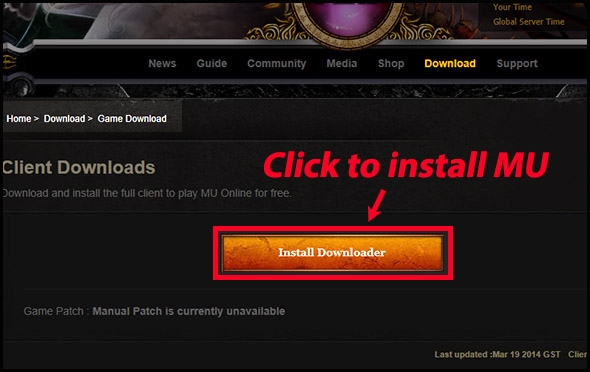
Install the client installer on your PC. (Windows Vista 64 bit is incompatible.)


Click on the 'MU' Icon on your desktop.
Once you see the game client window, you may configure some of the game. settings (screen resolution, color depth, sound) by pressing on the 'Setting' button, otherwise continue by pressing 'Game Start'

Lastly, input your WEBZEN.COM account password to validate your account.


System Requirements
OS
Windows 7 or higher
CPU
Atom 1.6Ghz / Core 2 Ghz
RAM
1GB / 2GB
GPU
Intel IGP / Geforce 8600
DirectX
Direct X Integrated version
HDD
2GB or higher (Client 500MB)
Last updated